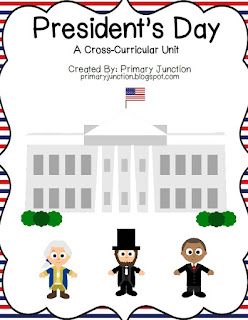President’s Day
February · holiday · math · President's Day · reading · social studies · United States · US History · winter · writing
It’s time for my all-time favorite unit to teach, President’s Day! Call me crazy, but I love teaching history, and I personally find United States/Presidential history fascinating. I love sharing my (limited!) knowledge with my students, and I especially love being able to teach a subject that I feel doesn’t quite get the love and attention it deserves. Needless to say, I go all out for President’s Day!
This week, among many things, we will be learning what Presidents do and how to become President. We will make our own Presidential Portraits and write about what we would do if we were President.
In addition to learning about cultural symbols such as The Liberty Bell, The United States Flag, and The Statue of Liberty, we will also learn about Presidential symbols such as Air Force One and The Secret Service. We will even make our own portfolios to apply for a Secret Service Agent position!
Our centers this week will involve a Presidential/US theme as well:
Students will practice odd and even numbers as well as ordering numbers.
In another center, students will determine if sentences are facts or opinions.
In another Math center, students will practice basic math facts. They will have to match problems and answers using these cracked Liberty Bells.
For fun this week, we will also play this ‘I Have, Who Has?’ President Game. I love this activity since it exposes students to all 44 US Presidents.
At the end of the week, students will use all of the newfound knowledge to create these White House booklets:
I’ve put together a
containing all of the above activities and MUCH, MUCH more! Over 180 pages are included!
*If you’ve previously purchased my President’s Day Unit, make sure to download the update! It contains font and graphic changes, as well as new activities!*
You can download a free George Washington and Abraham Lincoln Fluency Sheet and Comparison Activity by completing the form at the end of this post!
To read more about the unit and purchase, click below: